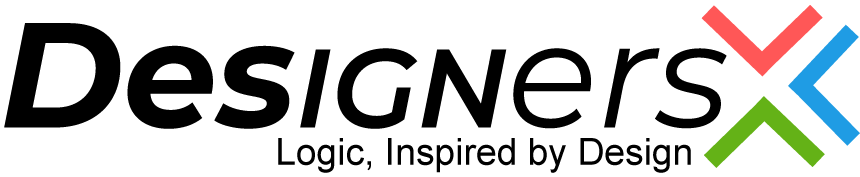Robotic Process Automation (RPA) is changing how businesses work by making repetitive tasks easier and faster. RPA uses software robots to do tasks that people used to do manually. This helps companies save money, make fewer mistakes, and lets employees focus on more important work. RPA is making a big difference in many industries, like banking, healthcare, and retail. Let’s look at the top 20 RPA tools that are helping businesses work better and get more done.
Key Takeaways:
- RPA tools automate repetitive tasks, increasing efficiency by up to 80%
- Leading RPA platforms offer AI and machine learning capabilities for intelligent automation
- Choosing the right RPA tool depends on business size, complexity, and integration needs
- Implementing RPA can lead to significant cost savings and improved employee satisfaction
- The future of RPA includes advanced AI integration and wider adoption across industries
What is RPA and Why is it Important?
RPA is like having a digital helper that can do complex, repetitive tasks on computers really fast and accurately. It’s more advanced than simple computer scripts because it can mimic how humans interact with digital systems. RPA can log into programs, move between different systems, find and extract data, fill out forms, and do many other tasks. RPA is really important for businesses today because it offers many benefits:
- It greatly reduces human errors, often achieving near-perfect accuracy in data tasks
- It speeds up task completion, with some processes being done up to 70% faster than manual methods
- It allows employees to focus on creative and problem-solving tasks that require human skills
- It saves a lot of money, with some companies reporting they got back 30-200% of what they spent in the first year
- It improves following rules and keeping records, as RPA tools log everything they do
- It makes customers happier by providing faster and more efficient service
RPA services are being used more and more in different areas like finance, accounting, human resources, and customer service. This is because RPA can work with existing computer systems and quickly show benefits without needing to change everything about how a company works.
Top 20 RPA Tools for Business
There are many RPA tools available, each with its own special features. Here’s a list of the top 20 RPA tools that are leading the industry, with a brief description of what makes each one unique:
- UiPath: Easy to use and has lots of community support. It’s great for big companies.
- Automation Anywhere: Works in the cloud and has advanced AI features. Good for large-scale use.
- Blue Prism: Very secure and follows rules well. Popular in industries with strict regulations.
- Microsoft Power Automate: Works well with other Microsoft products. Good if you already use Microsoft tools.
- WorkFusion: Combines RPA with AI and machine learning for smarter automation.
- Pega Robotic Process Automation: Part of a bigger system that helps improve entire processes.
- NICE: Good for customer service tasks and analyzing how employees use their computers.
- Kofax RPA: Great for handling lots of paperwork and documents.
- Kryon: Helps find tasks that can be automated and offers different types of automation.
- EdgeVerve AssistEdge: Made by Infosys, it’s easy to use and quick to set up.
- AutomationEdge: Good for both business users and IT professionals.
- Softomotive: Recently bought by Microsoft, it’s flexible and works for businesses of all sizes.
- Another Monday: Focuses on making automation easy to scale up.
- Jacada: Specializes in automating customer service tasks.
- Datamatics TruBot: Has features that make it smarter, like understanding human language.
- ElectroNeek: Designed for companies that provide IT services to other businesses.
- Nintex RPA: Combines RPA with other tools for managing business processes.
- Servicetrace: Very secure and popular in Europe.
- HelpSystems Automate: Offers RPA along with other IT automation tools.
- Redwood Software: Focuses on finance and supply chain tasks, works well with common business software.
Here’s the table comparing the RPA tools based on their key features, use cases, and pricing models:
| RPA Tool | Key Features | Use Cases | Pricing Model |
|---|---|---|---|
| UiPath | Easy to use, community support, scalable for large companies | Ideal for large enterprises across multiple sectors | Subscription-based, free community edition |
| Automation Anywhere | Cloud-native, advanced AI features, scalable for large enterprises | Finance, healthcare, manufacturing, telecoms | Subscription-based, free trial available |
| Blue Prism | Highly secure, process-oriented, suitable for regulated industries | Financial services, healthcare, public sector | License-based, pricing on request |
| Microsoft Power Automate | Seamless integration with Microsoft tools, low-code platform | Ideal for businesses already using Microsoft 365 | Subscription-based, included in some Microsoft 365 plans |
| WorkFusion | Combines RPA with AI and machine learning, supports intelligent automation | Banking, insurance, healthcare, retail | Subscription-based, pricing on request |
| Pega Robotic Process Automation | Part of a larger business process management system, helps optimize entire processes | Customer service, sales, marketing, operations | License-based, pricing on request |
| NICE | Specializes in customer service tasks, provides insights into employee interactions | Contact centers, customer service, back-office operations | Subscription-based, pricing on request |
| Kofax RPA | Strong document handling, process automation, analytics | Healthcare, finance, logistics, retail | Subscription-based, pricing on request |
| Kryon | Process discovery, multiple automation types | Identifying and automating tasks across various industries | Subscription-based, pricing on request |
| EdgeVerve AssistEdge | Easy setup, made by Infosys, scalable | IT services, customer support, financial services | Subscription-based, pricing on request |
| AutomationEdge | Integrates with both business users and IT professionals, cloud-enabled | IT services, business process automation, customer support | Subscription-based, pricing on request |
| Softomotive | Flexible, works for businesses of all sizes, recently acquired by Microsoft | Suitable for SMEs and large enterprises, IT services | License-based, pricing on request |
| Another Monday | Focuses on scalability for automation across organizations | Businesses looking to scale automation efforts | Subscription-based, pricing on request |
| Jacada | Specializes in automating customer service tasks, provides AI-based assistance | Customer service, customer engagement | Subscription-based, pricing on request |
| Datamatics TruBot | Includes AI-driven automation, natural language understanding | Finance, healthcare, customer service | Subscription-based, pricing on request |
| ElectroNeek | Designed for IT services, supports automation for managed service providers | IT services, B2B automation | Subscription-based, pricing on request |
| Nintex RPA | Combines RPA with process management tools | Workflow automation, business process management | Subscription-based, pricing on request |
| Servicetrace | Highly secure, popular in Europe, scalable | Finance, supply chain, manufacturing, and other highly regulated industries | License-based, pricing on request |
| HelpSystems Automate | Offers RPA alongside IT automation tools, simple to deploy | IT services, business process automation, back-office functions | Subscription-based, pricing on request |
| Redwood Software | Specializes in finance and supply chain tasks, integrates well with common business software | Finance, supply chain, ERP system automation | Subscription-based, pricing on request |
This table helps to compare the features, use cases, and pricing models of various RPA tools available in 2024, making it easier for enterprises to choose the right solution for their needs.
Each of these tools has its own strengths. Some are better for big companies, while others work well for smaller businesses or specific industries. The key is to pick a tool that fits your company’s needs, works with your current technology, and helps you achieve your long-term goals.
How to Choose the Right RPA Tool
Picking the best RPA tool for your company is really important. It can make a big difference in how well your automation projects work. Before even looking at specific tools, however, it’s wise to gain a clear understanding of the processes you intend to automate. Here are some things to think about when choosing an RPA tool:
- Ease of use: Some tools are easier to learn and use than others. Look for ones that don’t require a lot of technical knowledge if you want more people in your company to use them.
- Integration: Check if the tool can work well with the software you already use. It’s helpful if it can connect easily to your current programs.
- Scalability: Think about your future needs. Choose a tool that can grow with your business and handle more work as you expand.
- Security: Make sure the tool has good security features to protect your data and follow any rules your industry has.
- Smart features: If you want to automate more complex tasks, look for tools that use AI and machine learning.
- Analytics: Good tools should provide information about how well the automation is working and where you can improve.
- Support and community: Check what kind of help the company offers and if there’s a community of users you can turn to for advice.
- Cost: Consider not just the initial price, but also ongoing costs for maintenance and expanding your use of the tool.
It’s a good idea to try out different tools before you decide. Many companies offer free trials or small projects to test their tools. This hands-on experience can help you see how well each tool fits your specific needs.
Benefits of Using RPA in Your Business
Using RPA can bring many good things to your business:
- Saves a lot of time: RPA can do tasks much faster than humans, sometimes up to 80% quicker.
- Fewer mistakes: By removing human error from repetitive tasks, RPA can be almost perfect in accuracy.
- Better customer service: Automation means faster responses and 24/7 availability for some customer interactions.
- Happier employees: RPA frees up staff from boring tasks so they can do more interesting work.
- More efficient operations: RPA can work non-stop, increasing productivity without increasing costs as much.
- Follows rules better: Automated processes keep detailed records and consistently follow regulations.
- Easy to scale: RPA allows businesses to quickly adjust to changes in demand without extensive hiring or training.
- Provides useful information: Many RPA tools offer analytics that can help improve business processes.
- Competitive advantage: By improving operations and reducing costs, RPA can help businesses offer better prices and faster service. This is a key aspect of leveraging automation to enhance business processes.

Business process automation through RPA is not just about saving money. It’s a way to make your company more flexible, innovative, and competitive in today’s digital world.
Getting Started with RPA
Starting to use RPA in your business needs careful planning. Here’s a guide to help you begin:
- Look at your current processes
- Find tasks that are repetitive and follow clear rules
- Think about how much you could save by automating each process
- Consider how complex and important each task is
- Choose an RPA tool that fits your needs
- Think about how easy it is to use, how much it can grow with you, and how well it works with your other software
- Check what kind of support and resources are available
- Consider all the costs, including buying, training, and maintaining the tool
- Start with a small project
- Pick a process that’s not too hard but will show clear benefits
- Set clear goals for what you want to achieve
- Include people from both IT and business teams in the project
- Train your team
- Teach technical staff how to use the RPA tool
- Show business users how to work with the automated processes
- Help everyone understand and accept the changes
- Create a team to manage RPA
- Have a dedicated group oversee RPA projects
- Develop standard ways of creating and using automation
- Make sure everything is secure and follows rules
- Slowly expand your use of RPA
- Use what you learned from your first project to improve
- Choose which processes to automate next based on how much they’ll help and how complex they are
- Keep checking and improving how your automations are working
- Encourage everyone to keep improving
- Ask employees to suggest new tasks that could be automated
- Regularly review and update your automated processes
- Stay informed about new RPA technologies and best practices
Remember, process automation is an ongoing journey of improvement. RPA should help your employees do their jobs better, not replace them. By focusing on how humans and automated systems can work together, you can make your organization much more productive and innovative.
The Future of RPA
RPA is changing quickly, with exciting new developments coming. Here’s what we might see in the future of RPA:
- More advanced AI and machine learning
- RPA tools will get smarter and be able to make more complex decisions
- They’ll be able to understand and process human language better
- The tools will learn and improve on their own over time
- Easier to use platforms
- More people will be able to create and change automations, not just IT experts
- It will be easier to design processes visually, like dragging and dropping
- There will be ready-made templates for common business tasks
- Better integration with other systems
- RPA will work more smoothly with other business software
- It will be easier to connect RPA with cloud services
- RPA might start working with physical devices and machines too
- Use in more industries and for new tasks
- We’ll see more RPA in healthcare, education, and government
- It might be used for new things like cybersecurity and following data privacy rules
- RPA will help many industries become more digital
- More complete automation
- RPA will be combined with other technologies to automate more complex processes
- It will be possible to automate entire business processes from start to finish
- RPA will be able to handle tasks that need more judgment and thinking
- Better analysis and understanding of processes
- Advanced analytics will help find ways to make processes even better
- Predictive analytics will help optimize automated processes before problems occur
- Real-time monitoring will ensure automations are always working well
As these changes happen, RPA will become more than just a tool for automating tasks. It will help businesses become smarter, more adaptable, and better able to handle challenges. Companies that keep up with these new developments will be in a good position to use RPA to stay ahead of their competitors in the digital business world.
Robotic Process Automation tools are changing how businesses work and redefining what work means in the digital age. By automating repetitive tasks, reducing mistakes, and freeing up people to do more important work, RPA is helping organizations become more efficient, flexible, and innovative. There are many different RPA tools available today, offering solutions for businesses of all sizes and across various industries, each with its own unique strengths.
Looking to the future, we can expect RPA to become even more advanced with AI, machine learning, and other smart technologies. This will allow businesses to tackle more complex challenges and find new opportunities for growth and success.
However, to successfully use RPA, businesses need to plan carefully, choose the right tools, and manage the changes well. It’s important to see RPA not as a one-time project, but as an ongoing process of continuous improvement and optimization.
If you’re thinking about using RPA to improve your business processes and become more digital, it’s worth looking into robotic process automation services. These services can provide expert guidance, from figuring out where to start and which tools to use, to implementing RPA and continuing to improve it over time. This can help ensure that your RPA project brings the most value to your organization.
In conclusion, RPA is a powerful tool for modern businesses. By embracing this technology and using it strategically, organizations can position themselves at the forefront of innovation, ready to succeed in an increasingly competitive and digital business world.