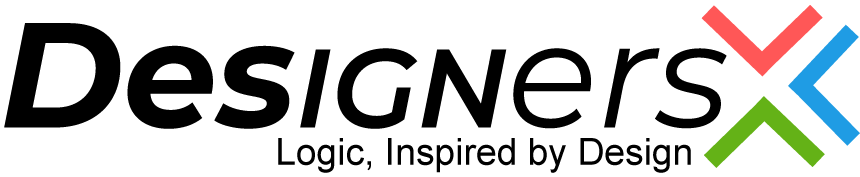Google People Cards, also known as adding yourself to Google Search, served as digital business cards, allowing individuals to present their professional identity and personal information online. This feature was particularly useful for freelancers, entrepreneurs, and anyone looking to enhance their online presence.
Unfortunately, as of April 7, 2024, Google discontinued the “add me to search” feature, also known as Google People Cards. This means that it is no longer available in any country.
Google had initially launched this feature in India in 2020, and later expanded it to Kenya, Nigeria, and South Africa. However, they decided to discontinue it as it “wasn’t as helpful for people as we hoped.”
If you had previously created a People Card, you were able to download or save your content until May 7, 2024. After that date, the information was deleted.
While this feature is no longer available, there are other ways to build your online presence, such as creating a personal website or using social media platforms.
What was a Google People Card and the “Add me to Search” feature?
A Google People Card was an online profile that appeared in Google search results when someone searched for your name. It allowed you to showcase essential information such as your bio, contact details, social media links, and other relevant data. This feature aimed to help users easily find and connect with you while establishing your credibility online.
Why did You Need a Google People Card or Adding Yourself to Google?
In today’s digital age, having a strong online presence was crucial. A Google People Card could help you:
Enhance Visibility: When people searched for your name, your card would appear at the top of the search results, making it easier for them to find you.
Showcase Your Brand: You could highlight your skills, experience, and achievements in a concise format.
Facilitate Networking: By providing contact information and social media links, others could connect with you effortlessly.
Establish Authority: A well-crafted People Card could enhance your professional reputation and credibility.
How to Add Yourself to Google Search
While the interface may still exist, the functionality of People Cards and “Add me to Search” has been discontinued by Google. Information added may not be publicly visible in search results.
Creating a Google People Card, or using the “Add me to Search” feature, was straightforward. The following steps are involved:
Step 1: Open Google Search
Launch the Google app or visit the Google homepage on your web browser.
Step 2: Search for Yourself
Type “Add me to Search” or “Create my People Card” in the search bar.
Step 3: You can Visit this site ‘About me’ which is showing on the keyword of add me to search
– Then visit this site, after clicking on this site you can easily edit your details which is required in creating your Google People card
Step 4: After clicking on this site You have to fill the information that You want to display on your Google People Card
– You can manually add the information through this button which is showing at the bottom of the image which is showing above “ Add Contact Info”
Step 5: Make sure all the information is accurate and complete then move forward to the next step i.e Describe yourself go to the About section
- Click on the button add more about you can easily add information about yourself
Step 6: After completion of the 5th step move forward to the next step i.e work and education section
Step 7: Publish Your Card
– Once satisfied with the details, click on the “Save” or “Publish” button to make your People Card live.
How to Edit Your Google People Card
Editing your Google People Card is just as easy as creating it. Here’s how:
Step 1: Search for Your People Card
– Open Google Search and type your name. Your People Card should appear at the top of the results.
Step 2: Click on Your Card
– Click on your People Card to open it.
Step 3: Edit Information
– Look for an “Edit” option (usually represented by a pencil icon) on your card.
– Click on it to access the fields you want to change.
Step 4: Update Details
– Modify any information as needed (e.g., update your bio, change contact details).
Step 5: Save Changes
– After making edits, ensure you save the changes by clicking on the “Save” button.
Benefits of Using Google People Cards and Search Profiles
Easy Access: It provides a centralized location for others to find information about you.
Customizable: You have control over what information is displayed.
Mobile-Friendly: The card is optimized for mobile devices, ensuring accessibility on the go.
Search Engine Optimization: Having a People Card can improve your online visibility in search results.
Wrapping Up
Creating and editing a Google People Card was an excellent way to manage your online presence effectively. By following the simple steps (outlined previously), you could enhance your visibility and connect with others more easily. Whether you were looking to promote your business or establish personal branding, a well-crafted People Card could make a significant difference in how others perceive you online.
Note: While the interface may still exist, the functionality of People Cards and “Add me to Search” has been discontinued by Google. Information added may not be publicly visible in search results. This feature is no longer recommended as a method for managing your online presence.
While Google People Cards are gone, you can still shine online! Focus on creating a professional website, optimizing your LinkedIn profile, engaging on relevant social media platforms, and building a strong network. These strategies will help you establish credibility, connect with your audience, and enhance your visibility in search results.