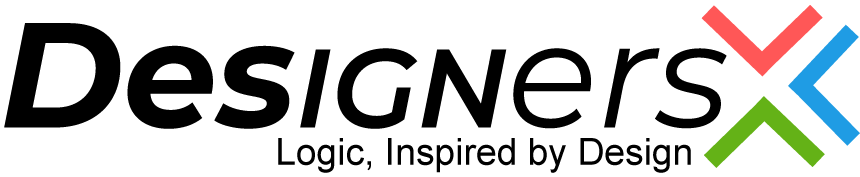In the modern web development landscape, Node.js and Express.js stand out as powerful tools for creating dynamic and scalable backend applications. Whether you’re building a real-time API, managing extensive databases, or developing full-stack applications with React, these frameworks offer the flexibility and performance needed to meet user demands. This article breaks down the essential steps and best practices for building a Node.js backend and explores the benefits of Express.js.
Step-by-Step Guide to Building a Node.js Backend
Create a Project Directory
Start by creating a dedicated folder for your project. Open the terminal and navigate to your desired location, then create and move into the new directory:
mkdir my-backend-project
cd my-backend-project
Initialize the Project
Run the following command to initialize a Node.js project. Follow the prompts to generate a package.json file, which will store your project’s metadata and dependencies:
npm init
Install Dependencies
Identify and install the dependencies you need. To include Express.js, run:
npm install express
Additional dependencies can be added as your project grows, such as database drivers or middleware packages.
Create an Entry Point
Set up an entry point file, typically named index.js. This file will initialize the server and handle routing logic.
Write the Backend Code
Use a text editor or IDE to define routes, handle HTTP requests, and implement business logic. Here’s an example of a basic Express.js server:
const express = require('express');
const app = express();
const PORT = 3000;
app.get('/', (req, res) => {
res.send('Welcome to the Node.js Backend!');
});
app.listen(PORT, () => {
console.log(`Server is running on http://localhost:${PORT}`);
});
Run the Application
Start the server using the following command and test it in your browser or with tools like Postman:
node index.js
Exploring Express.js: The Backbone of Modern Backends
Express.js is a lightweight, opinionated framework built on Node.js, designed to simplify the process of creating robust backends. Here’s why Express.js is a popular choice among developers:
Key Features
- Routing: Easily map HTTP methods and endpoints to specific actions. For example:
javascript
app.post('/submit', (req, res) => { res.send('Data received'); });- Middleware: Add reusable functions to the request-response cycle, such as logging, authentication, or error handling.javascriptCopy code
javascript
app.use((req, res, next) => {
console.log(`Request received: ${req.method} ${req.url}`);
next();
});- Templating Engines: Generate dynamic HTML using engines like EJS, Pug, or Handlebars.
Example with EJS:javascriptCopy code
javascript
app.set('view engine', 'ejs');
app.get('/dashboard', (req, res) => {
res.render('dashboard', { user: 'John Doe' });
});- Static File Serving: Serve assets such as CSS, JavaScript, and images efficiently:javascriptCopy code
javascript
app.use(express.static('public'));Advanced Backend Development with Node.js
For more complex applications, consider integrating Hapi.js or advanced tools for specific use cases:
- Hapi.js for Enterprise-Grade Applications:
Known for its powerful plugins and configuration-based approach, Hapi.js excels in modularity and scalability. - Database Integration:
Use libraries like Mongoose for MongoDB or Sequelize for SQL databases to manage data seamlessly. - Asynchronous Programming:
Leverage async/await and Promises in Node.js to handle I/O operations without blocking the event loop.
Best Practices for Optimizing Your Backend
- Error Handling: Use custom error handlers to ensure consistent responses.
- Security: Implement HTTPS, sanitize user inputs, and use libraries like helmet.js to enhance security.
- Scalability: Use clustering and load balancers to handle high traffic.
- Monitoring: Employ tools like PM2 or New Relic to track performance and uptime.
Building a Node.js backend with frameworks like Express.js or Hapi.js offers a solid foundation for creating modern, feature-rich web applications. By following structured steps, integrating robust tools, and adhering to best practices, developers can deliver scalable and secure backends that power exceptional user experiences.
With Node.js and Express.js, you have the keys to unlock the potential of full-stack web development. Start building today and create web solutions that stand out in performance, reliability, and user satisfaction!