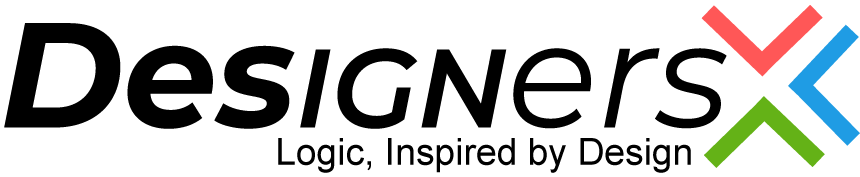Integrating AWS Amplify in Flutter app development offers a powerful combination for building scalable, serverless applications. This article provides a comprehensive guide on how to effectively utilize AWS Amplify within your Flutter projects, highlighting its key features, benefits, and practical implementation steps.
Introduction to AWS Amplify
AWS Amplify is a set of tools and services designed to simplify the development of web and mobile applications. It enables developers to build scalable full-stack applications with minimal effort by providing a robust backend infrastructure. With features like authentication, APIs, storage, and hosting, Amplify allows developers to focus on building great user experiences without worrying about the complexities of backend management.
Why Use AWS Amplify with Flutter?
Flutter is a popular open-source UI toolkit for building natively compiled applications for mobile, web, and desktop from a single codebase. When combined with AWS Amplify, developers can leverage the following advantages:
- Rapid Development: Amplify’s CLI and libraries streamline the setup process, allowing developers to quickly integrate backend services.
- Scalability: AWS services are designed to scale automatically based on demand, ensuring that your app can handle increased traffic without manual intervention.
- Cross-Platform Support: Flutter’s ability to create cross-platform applications aligns perfectly with Amplify’s support for various platforms.
Getting Started with AWS Amplify in Flutter
Prerequisites
Before you start integrating AWS Amplify into your Flutter app, ensure you have the following:
- An active AWS account.
- Flutter SDK installed on your machine.
- Basic knowledge of Dart and Flutter.
Step 1: Setting Up Your Flutter Project
- Create a New Flutter Project:
Open your terminal and run:
flutter create my_amplify_app
cd my_amplify_app- Add Dependencies:
Update yourpubspec.yamlfile to include the necessary Amplify packages:
dependencies:
amplify_flutter: ^0.2.0
amplify_auth_cognito: ^0.2.0
amplify_api: ^0.2.0
amplify_storage_s3: ^0.2.0Run flutter pub get to install these packages.
Step 2: Configure AWS Amplify
- Install the Amplify CLI:
If you haven’t already installed the Amplify CLI, run:
npm install -g @aws-amplify/cli- Initialize Amplify in Your Project:
Inside your project directory, initialize Amplify:
amplify initFollow the prompts to set up your project.
- Add Authentication:
To add user authentication using Amazon Cognito:
amplify add authChoose default configuration or customize it as needed.
- Add API:
For creating a REST or GraphQL API:
amplify add apiSelect GraphQL and follow the prompts to define your data model.
- Deploy Your Backend:
Once you’ve configured all necessary services, deploy your backend:
amplify pushStep 3: Implementing Features in Your Flutter App
Authentication
To implement user authentication in your app:
- Import necessary packages:
import 'package:amplify_flutter/amplify.dart';
import 'package:amplify_auth_cognito/amplify_auth_cognito.dart';- Configure Amplify in your
main.dartfile:
void main() async {
WidgetsFlutterBinding.ensureInitialized();
await _configureAmplify();
runApp(MyApp());
}
Future<void> _configureAmplify() async {
try {
final auth = AmplifyAuthCognito();
await Amplify.addPlugin(auth);
await Amplify.configure(amplifyconfig);
print('Successfully configured Amplify');
} on Exception catch (e) {
print('Could not configure Amplify: $e');
}
}- Implement sign-up and sign-in functionality using
Amplify.Auth.
API Integration
To interact with your GraphQL API:
- Use the API plugin to perform queries and mutations:
import 'package:amplify_api/amplify_api.dart'; Future<void> fetchData() async { String graphQLDocument = '''query ListItems { listItems { items { id name } } }'''; try { var response = await Amplify.API.query(request: GraphQLRequest<String>(document: graphQLDocument)); print('Query result: ${response.data}'); } catch (e) { print('Query failed: $e'); } }
Storage Integration
For file storage using S3:
- Add storage capabilities:
import 'package:amplify_storage_s3/amplify_storage_s3.dart'; Future<void> uploadFile(File file) async { try { final key = 'example/${file.path.split('/').last}'; final result = await Amplify.Storage.uploadFile( local: file, key: key, ); print('File uploaded: ${result.key}'); } catch (e) { print('Upload failed: $e'); } }
Wrap-up
Integrating AWS Amplify into your Flutter app development workflow significantly enhances productivity by providing essential backend functionalities with minimal setup time. By following the steps outlined above, developers can create robust applications that leverage cloud capabilities while focusing on delivering exceptional user experiences.
As you continue exploring AWS Amplify, consider diving deeper into its advanced features such as analytics, notifications, and machine learning integrations to further enhance your applications’ capabilities and user engagement.