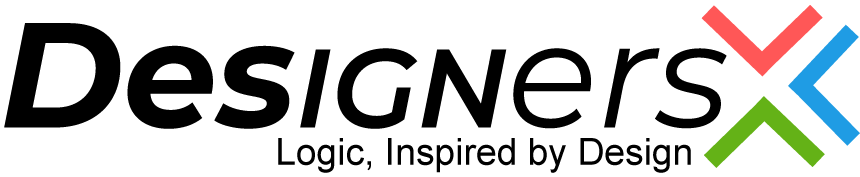Nowadays, smartphones are among the most necessary gadgets for users. About 70% of people around the world sleep with their phones and check it first thing in the morning. By seeing the strong bond between the user and their mobile phones, startups and entrepreneurs grab the opportunity to develop apps day by day with unique ideas. In today’s time, almost all businesses have mobile apps, even retail shops to keep engaging their audience online.
If you are wondering to publish an app on the Google Play store then here’s a detailed guide you were looking for for the app submission on the Google Play store.
Apps Published Daily
An average of 2,934 apps are uploaded and published on Google Play Store on daily basis.
Apps Published Last Week
An average of 18,652 apps are uploaded and published on Google Play Store on weekly basis.
Apps Published Last Month
An average of 89,562 apps are uploaded and published on Google Play Store on monthly basis.
How to Publish an App on Google Play Store?
Here we discuss the detailed guide step by step to publish an app on the Google play store. This guide will make it easier for businesses to upload an app to Google Play Store.
Steps to publish app on Google Play Store
Make a Developer Account
A developer account is an essential thing for uploading an app on the Google Play store and the app uploading process is so effortless than it seems. Basically, Google Play Console is a backend-controlling center where developers can upload mobile applications for Android phones.
The developer account is created in four easy steps:
1.) Sign in with your working Google account.
2.) Accept the developer’s agreement.
3.) Pay the one-time registration fee of $25.
4.) Complete your account details.
You have to fill properly all credentials like name, phone number, and so on. Once your all details are filled out then it will take 48 hours to approve your account on the Google Play Store.
Create Google Wallet Merchant and Link it to Your Developer Account
A merchant account is expected to get installments made by users to either download the application or for in-application purchases. Every one of the installments will be gotten into the merchant account.
Steps to create a Google Wallet Merchant account before adding your application to the Play Store.
- Sign in with your registered developer account.
- Go to the menu and click on Reports.
- Select the Financial Reports.
- Click on a Set Up a Merchant Account Now.
- Add your business details.
- Click on Submit button.
- So, in this way, your merchant account will easily be linked with your developer account.
Publish an App on Google Play Store
After the completion of the second step, now you are free to publish an app on Google Play Store. Often many startups or businessmen are fear to upload an app to Play Store. They think it’s very difficult to upload an app to Play Store, Continue reading the article and you will know it isn’t difficult.
Here below are some small steps you need to follow while publishing an app on Google Play Store:
- From the menu select the All Applications option.
- Click on Add New application.
- Choose the default language as per your necessities from the drop-down menu.
- Add the title of the app, and make sure the title should not be more than 30 characters.
- At this point, you have two options to publish an app on Google Play Store. You can either upload APK or prepare a store listing.
Upload the Android Package Kit
The APK stands for Android Package Kit is a file folder format for Android applications that stores the all information, and distributes and installs apps for Android devices. It had two steps for uploading the file either drag and drop the file or by browsing and navigating.
Follow the steps to know how to upload the APK to play store
- From the menu, Select Release Management.
- Select the App Releases.
- Pick the type of release for the first time release from an inner test, closed test, open test, or creation release.
- Click Create Release.
- Follow the instructions to upload the APK files.
In the event that you are wanting to test your application among specific users, select from an inside test, closed test, or open test. In the event that you are prepared to acquaint your application with the mass crowd, pick creation discharge. Notwithstanding, it is prescribed to completely test the application with a more modest crowd before a huge send-off.
Prepare Store Listing
In this step, you need to fill in all the information about your app to publish an app on Google Play Store. You can complete the information once or save it in a draft and come back later to complete the information. Also, you have to consult with your marketing team for the right business needs to publish an app on Google Play Store.
Here is what you need to do:
- Add up an app title (up to 50 characters), a short description (up to 80 characters ), and a full description (up to 4000 characters).
- Add app screenshots, videos, featured images, and other graphic content.
- Add translation of your app in other languages. You can either purchase a language translator or add your own translated version.
- Classified your app into an appropriate type and category.
- Add your contact details so users can easily contact you. It is mandatory to include an email address but you can also add a phone number and website.
- Add a connection to your Privacy Policy on the off chance that you wish to get to sensitive information. The Privacy Policy should obviously demonstrate the utilization of information gathered from users.
- The data you enter will make a persona of the application in the user’s brain. It will assist them with concluding regardless of whether they need to download the application, so watch out!
Add Content Rating
There is a high possibility that the application will be eliminated from the Google Play Store in the event that it isn’t rated. Select the application in the Play Control center and click on Store Presence from the menu. The rating helps in attracting the relevant audience to the application. In any case, guarantee that you give exact information and the right rating.
For Content Rating, you should again explore the menu on the left side of the screen and afterward select a content rating. By tapping on Continue you can push ahead and afterward, type your email address in the separate field and afterward Submit it.
An inaccurate rating will misguide the users and chance to be suspended or removed the app by the Google Play Store.
Choose a Pricing and Distribution Model
According to Bitrise, Now, you must be clear about what nations your application will be accessible in. The highlight note here is that Google doesn’t uphold distributing an application for all regions. The application will be distributed in chosen nations rather than around the world.
We are now moving towards the last few steps of publishing an app on the Google Play Store. You have to choose your app either paid or free on Google Play Console. Google Play Store allows you to change from a paid app to a free but it does not permit you to change from a free app to paid one. So, you have to choose carefully the Pricing distribution of the app.
Publish Your App
Whenever you are confirmed about everything is right, make the last step of this guide on the most proficient method to upload an android application to Play Store, i.e, add the application to the platform. You really want to return to the ‘Application Releases’ tab and afterward select ‘Manage Production’ trailed by ‘Edit Release’. After this, click on Review and afterward pick Start rollout to Production choice. To finish this interaction select the Confirm option and Presto! You have effectively uploaded the application to the Google Play Store APK account for free. It will cost you $25 for publishing an app on Play Store and $99 per year on App Store (iOS).
What to do after the successful submission of the app on the Play Store?
Promote App on Social Media
Social Media is the best and most budget-friendly platform to promote your app and get popularity. Nowadays almost 70% of people in this world use social media platforms. Social media platforms like Facebook, Instagram, Twitter, LinkedIn, and so on are used by almost every age group. It is an easy and budget-friendly method to promote your app and get more traffic and downloads.
Initiate Press Release
Press Release is also one of the best platforms for promoting your brand. With this, your brand will come into the spotlight and numerous publishers will cover your application release which will ultimately permit your application to arrive at a more extensive user base and foster a true association.
Focus on App Maintenance and Update
You cannot just publish your app and let it be. You have to maintain your app efficiently and update your app after some time to resolve the issues faced by users. App maintenance is not a one-time task for you, you have to be constantly updating and maintaining your app after some time. In this way, ensure you keep your application refreshed with the most recent application stack and fix anything that requires fixing.
Practice ASO
ASO stands for App Store Optimization. ASO is a praised practice among all the top Android application development organizations. Broadly known as ASO, it principally centers around the exercises which target angles that can create more consideration and perceivability of your application on the application store. These practices are centered around expanding the transformation pace of impressions into downloads on the application.
Wrapping Up
We hope the above guide will surely help you to upload an app to Google Play Store. It’s not that much difficult a process as we think. If you try to do it with valid or legal details and concentration it is very easy and simple to upload an app in minutes. When you upload an application to the Play Store, you require an active marketing methodology to attract users. After the android application is released, your application requires persistent efforts to make it a success, or competition will overlook it.